This is my way of taking sim pictures. I think there's no secret. It's a very very low-tech method. Even no need to Photoshop.
Welcome to my studio! It's a shoddy tiny shed. The reality is always insipid. Usually I put those lights, like this. And I always adjust brightness levels of lights according to a skin/object color. Those round floor mats are just markers for sim or light. Those flamingos haven't so much meaning. It's just for adding a color to background. No need to be flamingos. Only the reason is I love flamingo neons. When taking a picture in daytime, I get rid of table lamps, and sometimes put those windows by feelings. And I always use twallan's The MasterController and "moveobjects on" and "hideheadlineeffects on"cheats.
Next, my low-tech method of taking screens with lighting effects, like my "Mock Mods Glasses" previews....
Paused the game and move her to good position. Then put lights, and changed the color of wall. Funny shot!
And this is the final result. That's all.
Samples: For your reference, these are original pictures of the "Mock Mods Glasses" previews.








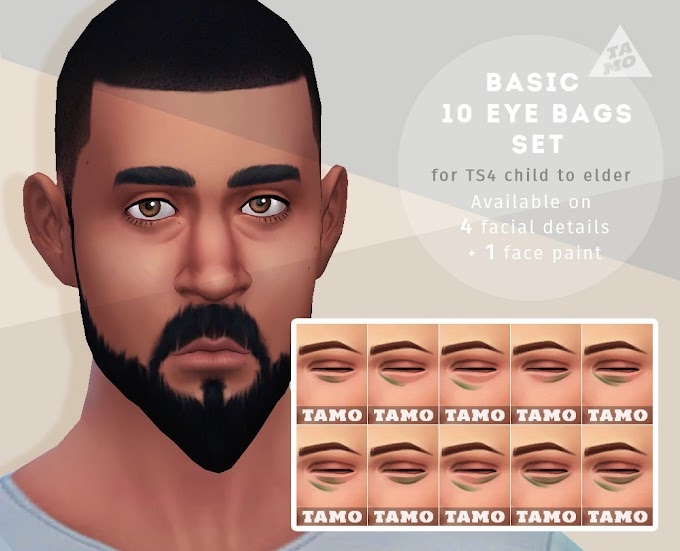




Nice to meet you, stranger!
投稿者:tamo ♦ Origin ID : tamo-sim
Social Plugin